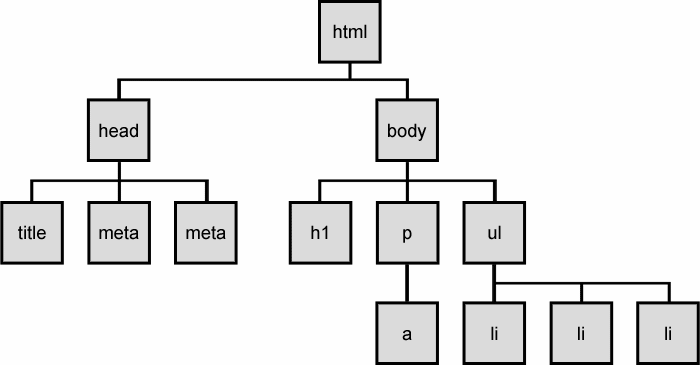How Does The Web Work?
The World Wide Web consists of several key elements:
1. Your Computer and Browser
2. The Internet
3. Servers, or computers built for hosting files
4. HTTP, or Hyper Text Transfer Protocol
5. HTML, or Hyper Text Markup Language
Whenever you sit down at your computer and type something into the address bar of your browser, several things start to happen. The first part of a web address -- HTTP -- sends a request to a server for information. Hopefully, that server sends information through the internet in the form of HTML back to your computer. Finally, your browser translates the HTML into something that is visually friendly for you to use.
How Does HTML Work?
HTML, like the web, also consists of several different parts.
1. Text content -- what you see.
2. Markup -- what it looks like.
3. References to other documents -- images and video .
4. Links to other pages.
While text content makes up a large part of every webpage, markup is working behind the scenes to make your viewing experience more sophisticated than a large wall of text. Markup consists mostly of
tags which alter the content in and around
them. Most tags work in pairs of
opening and
closing tags, which alter the content in between them. For example, if we wanted to make text
bold we would use the <b> tag. Something written in HTML like this:
Old, gold, and <b>bold</b>
...will be displayed like this:
Old, gold, and bold
Types Of Tags
HTML tags can vary greatly in how they function and what they look like. Many tags contain attributes, which give that tag additional information on how it will work within the context of the document. One common example is the <a>
tag, which stands for 'anchor' and can link it's contents to other websites.
One important distition between tags would be inline versus block elements. While an inline tag will work within a wrtten line, a block tag will create a box around its content. What this boils down to is that inline tags will not
start a new line, while block tags do. Here is a list of common tags and the categories they belong to:
| Inline Elements |
Block Elements |
| <br> Break |
<p> Paragraph |
| <a> Anchor |
<div> Document Division |
| <span> Inline Element Grouping |
<form> Input Form |
| <img> Image |
<table> Table |
| <strong> Important Text |
<header> Page Header |